Appointment Scheduling Tutorial
- Pages
- Appointment Scheduling Tutorial
Online Booking Step By Step
Step one: select date and time
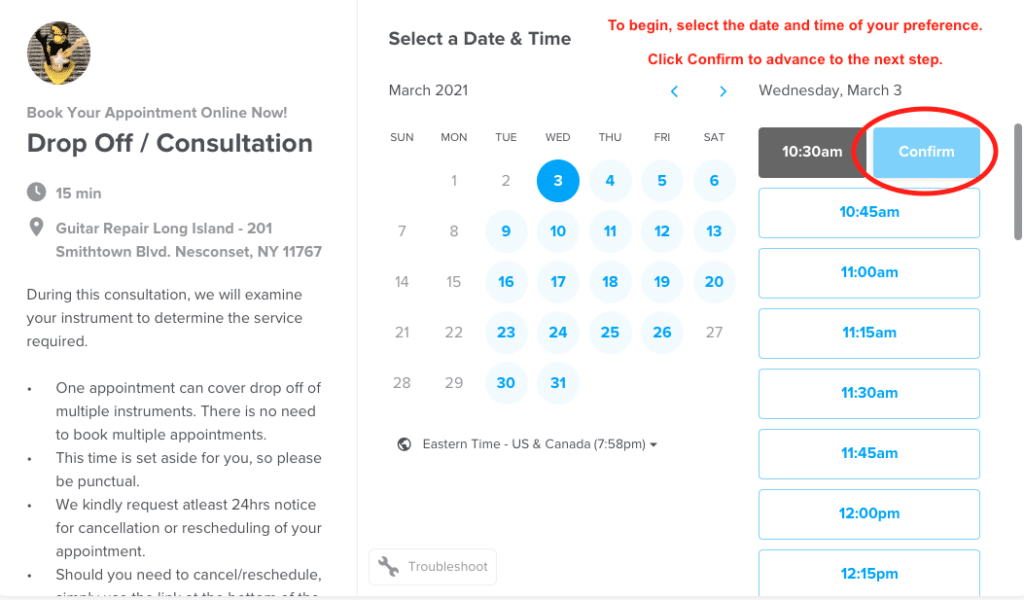
Step two: fill in all required fields
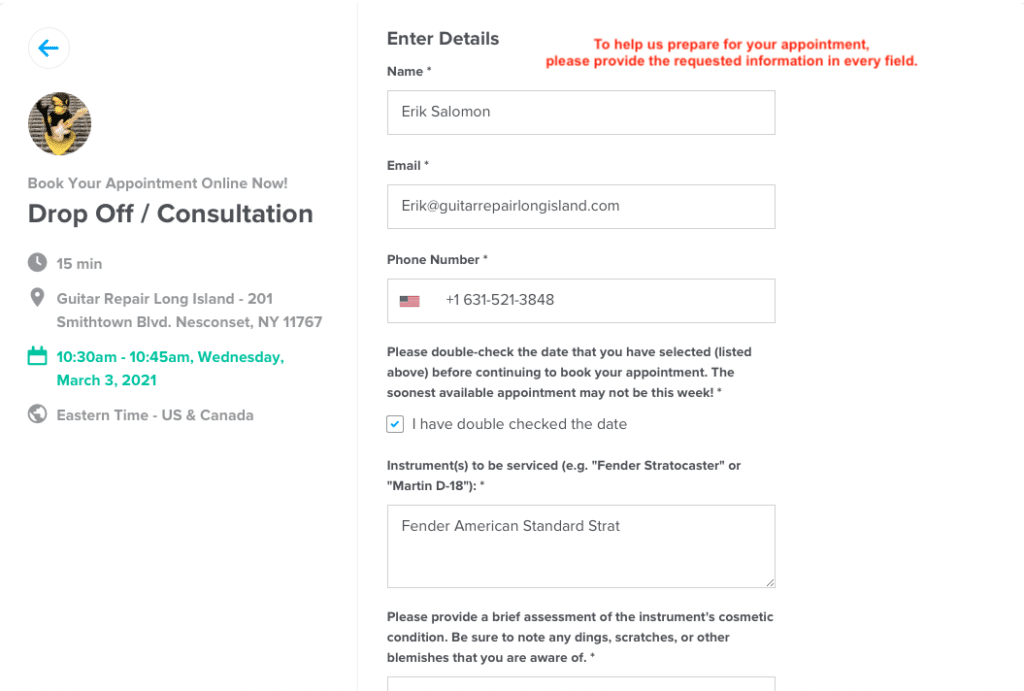
Step three: click "schedule event"
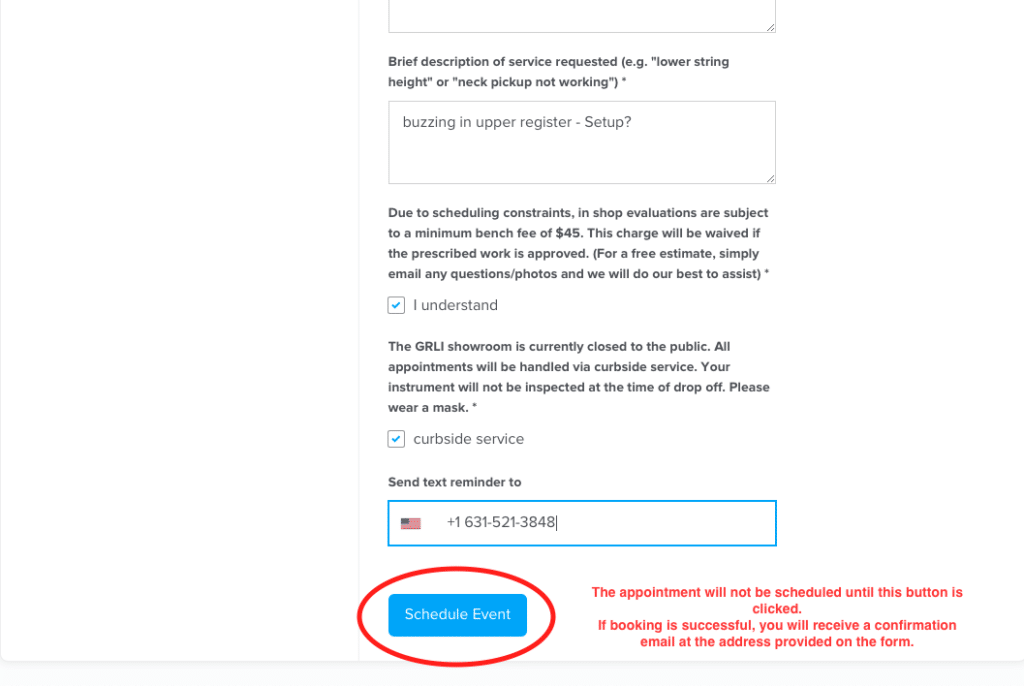
Step four: Review your confirmation
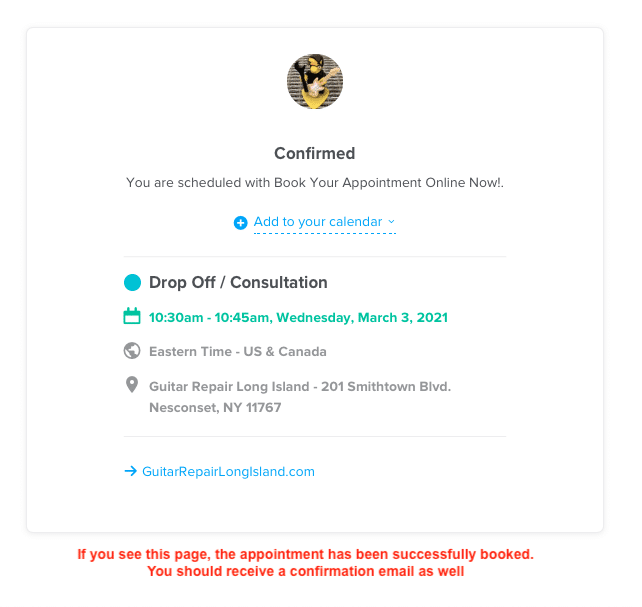
- This time is set aside for you, so please be punctual.
- Appointments can be updated via the link included in your confirmation email.
- We kindly request at least 48hrs notice for cancellation or rescheduling of your appointment.
